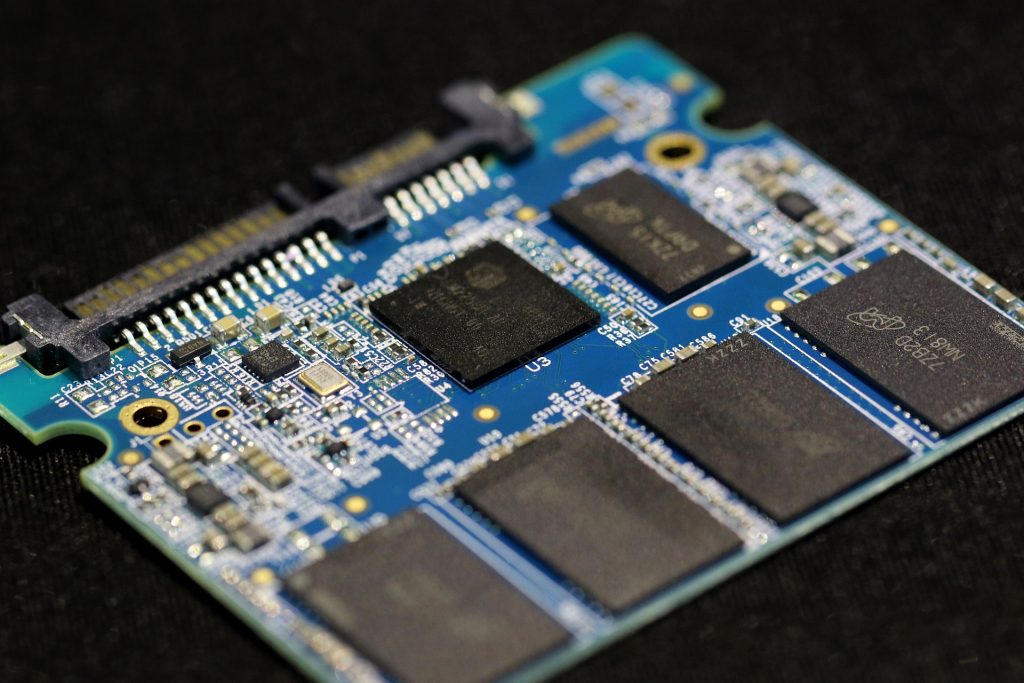
If you are learning to become a programmer, or are already an experienced one, your laptop is more than likely one of the most important tools in your arsenal.
As such, a common question among developers is whether a 256GB solid-state drive (SSD) is sufficient for their programming requirements.
For basic programming tasks such as website development or simple coding projects, 256GB should provide more than enough space for all of your files and documents without running into any issues.
Let’s explore in more detail if 256GB is sufficient for coding.
[toc]
Is 256GB of SSD storage enough for my programming needs?
Depending on the type of development you’re doing, most languages will require no more than 2GBs worth of RAM—which makes 256GB ample storage even if you need lots of resources within your computing environment.
For example, Visual Studio Code, IntelliJ IDEA, Brackets, GitKraken and Sourcetree are some of the coding tools that work perfectly on a 256 GB SSD laptop.
However, if you are working with large datasets such as genomics data and large-scale financial data, or machine learning models such as deep neural networks, convolutional neural networks, or recurrent neural networks, then 256GB might not be enough; especially given that these applications often require larger chunks of data compiled together within long sequences.
If you are planning on taking part in resource-intensive operations such as these then opting for higher capacity drives may be necessary in order to keep up with demand while avoiding lag and latency issues that could potentially arise from being limited on space overall.
All things considered; 256GB should offer plenty for most programming use cases unless you are really working on something big and resource intensive.
In that case, you can upgrade your laptop’s SSD.
Are 8GB RAM and 256GB SSD sufficient for coding?
The answer depends on what type of programming you plan to do. In general, 8GB RAM and 256 GB SSD should be sufficient for most everyday programming tasks — including compiling code, running multiple programs at once, and light gaming.
You may start running into issues if you try to run graphics-heavy applications such as Adobe Photoshop or AutoCAD, or if you begin working with very large databases such as Oracle or Microsoft SQL Server, but most programs shouldn’t require more than 8GB RAM and 256 GB SSD.
Is 4GB RAM and 256GB SSD enough for programming?
If you plan to run resource-intensive applications such as virtual machines and databases, 4GB RAM and 256GB SSD might not be sufficient.
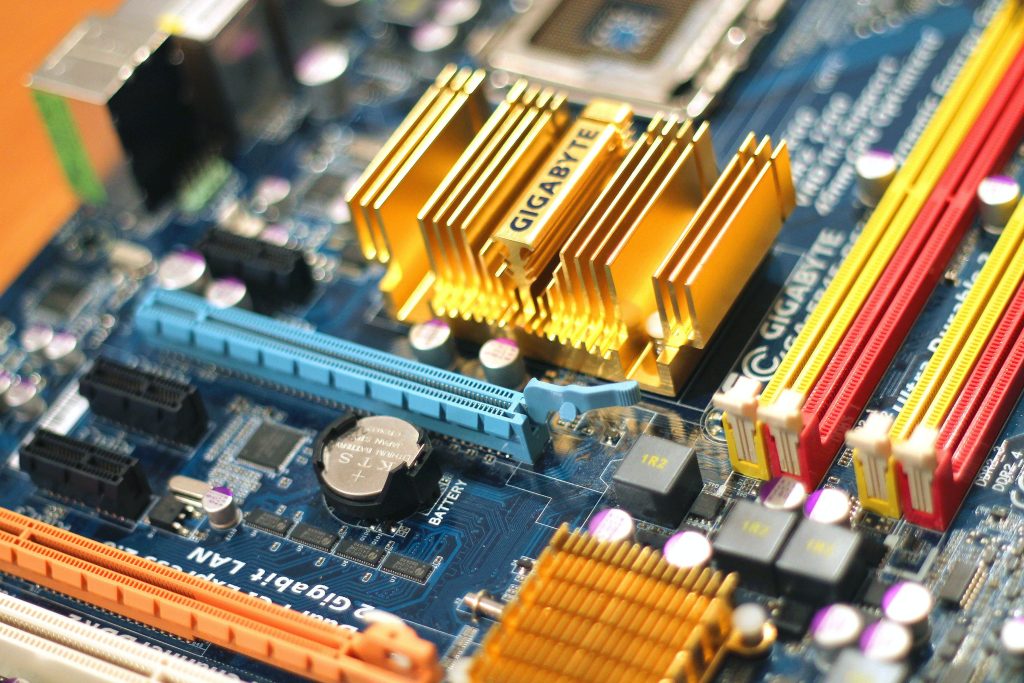
For light programming tasks such as Python, Java, Ruby, or HTML/CSS coding, 4GB RAM and 256GB SSD will meet your needs. However, if you are into heavier programming tasks or running multiple programs simultaneously, then more memory would come in handy.
For example, you will need 8GB RAM to accommodate most modern programming languages e.g. Visual Studio Code, Eclipse, Netbeans, etc while 16GB will better serve power users who want additional buffers for multitasking.
In short, 256GB SSD is adequate if your projects do not involve large data sets like graphics-heavy media files with high-resolution images.
Are 8 GB RAM and 256GB SSD sufficient for coding?
8 GB of RAM and a 256GB SSD can be sufficient for coding, depending on the specific needs and requirements of the user. For basic coding tasks, such as writing code and running simple applications, 8 GB of RAM is typically enough to ensure a smooth and efficient experience.
However, if the user is working with larger, more complex projects, they may need more RAM to handle the increased demand.
It is also important to note that the performance of a computer for coding is not solely determined by its RAM and storage capacity.
The processor, graphics card, and other components also play a crucial role in determining the overall performance of the system.
Will a 256GB SSD in Macbook be sufficient for programming?

A 256GB solid-state drive (SSD) in a MacBook can be sufficient for most simple programming tasks, such as coding, debugging, and running lightweight software programs, but for larger projects that require multiple programs and a significant amount of data storage, it may be necessary to consider upgrading to a larger SSD or using external storage solutions.
Does a higher SSD mean faster performance?
In general, a larger capacity or faster SSD will give you better performance than lower capacity or slower models. This is because higher-capacity models have more NAND cells available to store data, which translates into greater throughput speeds when reading from and writing to the disk.
However, there are other factors that come into play as well – such as the type of storage controller being used in conjunction with the drive.
If you’re using an outdated or insufficiently optimized controller model alongside your new high-end SSD, then you may not see any significant performance improvements due to hardware constraints on its capabilities.
Additionally, certain types of workloads may benefit more from fast access times rather than raw speed – such as tasks related to audio/video editing where low latency is critical to success.
So while a higher-end drive will usually provide superior results overall compared to lower-tier models; be sure that all components in your system line up accordingly before investing in an upgrade.
Having a higher SSD, but a laptop overloaded with files and viruses will not be helpful at all.
Difference between HDDs and an SSD. Which one is best?
A solid-state drive (SSD) and Hard Disk Drive (HDD) both deliver their own unique set of advantages and disadvantages. So which is right for you? That depends on a number of factors, such as budget, speed requirements and storage capacity.
Let’s have a brief look at each of these factors
Cost
HDDs are typically cheaper than SSDs because they use old technology that has been perfected over time.
As a result, they tend to have higher capacities than SSDs in the same price range. This makes them ideal for storing large amounts of data or running applications that require high memory usage.
On the other hand, while HDDs are more affordable upfront they don’t always offer superior performance when compared to their solid-state counterparts.
Speed
Regarding speed requirements, there’s no contest between HDDs and SSDs – SSDs win out every time due to their much faster read/write times – up to 30x faster than traditional mechanical hard drives!
This makes them better suited for programming where you don’t want to spend eternity running applications or writing code.
Battery consumption
SSDs use flash memory rather than magnetic platters like those found in traditional hard drives. Hence, they consume less power and you can solely focus on coding for an extended period without worrying about being near a socket.
Durability
Both SSD and HDD are equally durable but with an HDD you run the risk of hardware failure due to physical damage whereas with an SSD this isn’t something you need to worry about; since there are no moving parts involved these drives are far more resistant to shock or vibrations which can easily damage a traditional hard drive.
Additionally, heat generated by an HDD can build up over time reducing its lifespan whereas
SSD components don’t generate much heat making them much more reliable over long periods of time.
Bottom Line
So Is 256GB SSD really enough for programming?
The bottom line is that 256 GB is enough for your programming especially if you are a beginner or only work on small to medium-sized projects.
However, if you work on larger projects or have a lot of additional applications and files, it may not be enough storage space.
In this case, you may want to consider purchasing a larger SSD or using external storage options.
Ultimately, the amount of storage you need will depend on your specific workflow and the size and complexity of the projects you are working on.
- Is i3 Good For Programming? - September 16, 2023
- Can I Use an External Hard Drive for Programming? - September 11, 2023
- Is 8GB Enough For Running Python? - August 30, 2023
[…] you need to run everyday programming tasks like compiling code and running multiple programs, a 256 GB SSD is […]