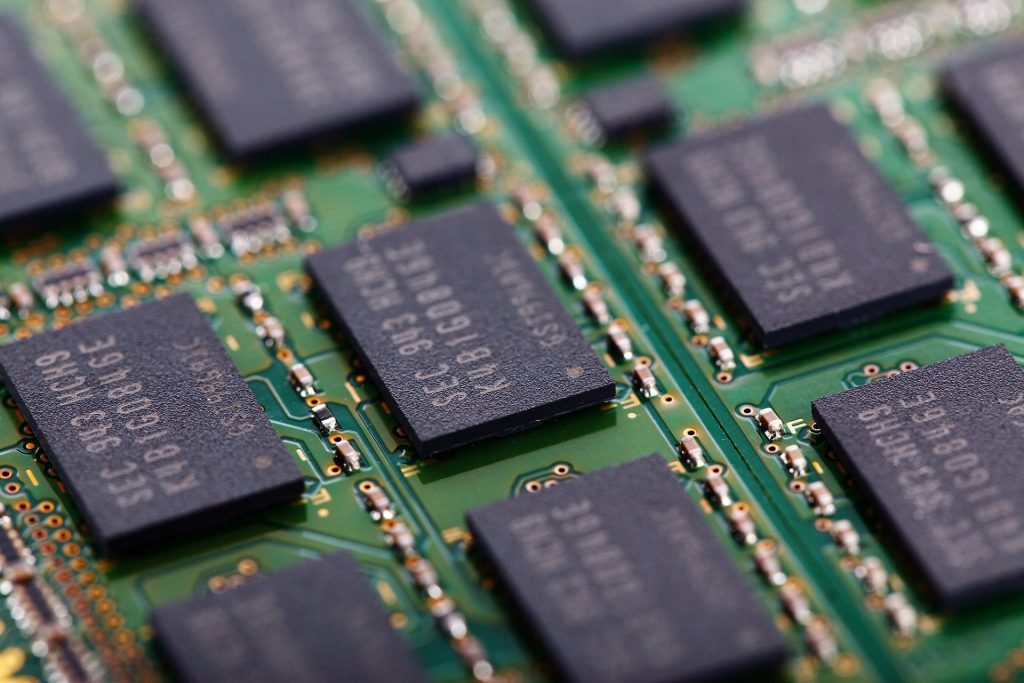 Setting up and running a virtual machine for coding can be tricky – especially when it comes to RAM requirements.
Setting up and running a virtual machine for coding can be tricky – especially when it comes to RAM requirements.
But don’t fret!
In this article, we will have a detailed discussion on whether 4 GB RAM is enough to run VirtualBox or not.
4 GB of RAM is generally sufficient for running VirtualBox. However, the performance will also depend on other factors such as the number and types of applications run inside the virtual machines and the resources required by the host operating system.
[toc]
VirtualBox System Requirements
To download and use VirtualBox, users must have the following system requirements:
Operating System
VirtualBox is available for Windows, Mac, Linux, Ubuntu and Solaris operating systems. For Windows, it requires Windows 7 or higher, while MacOS requires Mac OS X 10.8 Mountain Lion or higher. For Linux users, they need either a 32-bit or 64-bit Ubuntu 10.04 LTS (Long Term Support) release or later versions of Ubuntu/Debian/Fedora/openSUSE. Additionally, Solaris 11 Express 2010 or higher is needed for running VirtualBox on Solaris platforms.
Processing Power and Memory Capacity
Users should have at least an Intel Pentium 4 processor with x86-64 instruction set support plus 2GB RAM minimum to run the latest version of VirtualBox.
Storage Space
A hard disk drive with enough space to store virtual disks is also necessary.
Graphics Card and Video Memory
To get the best graphics performance in virtual machines, especially when running 3D applications in guest operating systems like Windows, a graphics card that supports OpenGL 2.1 or higher and 128MB of video memory is recommended for optimal results.
Software Compatibility
It’s important to make sure that your computer supports hardware-assisted virtualization as some notebook computers may not be capable of running this software due to hardware restrictions from the manufacturer.
Additionally, third-party anti-virus software may cause conflicts with VirtualBox so disabling these programs prior to installation can help ensure a successful setup process without any issues.
Importance of RAM for virtual machine
RAM, or Random Access Memory, is an essential component for running VirtualBox and creating virtual machines effectively.
The amount of RAM available to your system determines how many virtual machines you can run simultaneously and how smoothly they will perform.
When you run a virtual machine, it uses a portion of your host’s RAM, and the more RAM you have, the more virtual machines you can run without experiencing performance issues.
For example, if you have 4 GB of RAM, you should be able to run multiple virtual machines with moderate to demanding resource requirements.
However, if you run a large number of virtual machines with demanding requirements, you may still experience performance issues, and it may be necessary to increase the amount of RAM to 8GB or more.
In short, having adequate RAM is crucial for ensuring that your virtual machines run smoothly and perform well, so it’s essential to choose a system with enough memory when using VirtualBox.
Factors affecting the performance of a VirtualBox
There are several factors that can affect the performance of VirtualBox with 4 GB of RAM.
Here is the list of some of them:
Operating System
The operating system of the host computer plays a significant role in the performance of VirtualBox. Resource-intensive operating systems such as Windows 10 will consume a large amount of RAM, leaving less RAM available for virtual machines.
On the other hand, lighter operating systems such as Ubuntu will consume less RAM and thus VirtualBox will run much more effectively.
Guest operating system
In addition to the operating system of the laptop, the guest operating system (i.e the one installed on the virtual system) also plays a role in the performance of VirtualBox.
For example, as mentioned in the previous point, Windows 10 occupies a lot of space and running it in a guest operating system as well consumes a lot of RAM. This may affect the performance of the virtual machine and other virtual machines running simultaneously.
Number of virtual machines
The number of virtual machines being run simultaneously is also a factor affecting the performance of VirtualBox.
Running multiple virtual machines simultaneously will consume a large amount of RAM, causing the system to slow down or even crash.
Performance of host computer
The performance of the host computer also affects the performance of VirtualBox.
A high-end host computer with a powerful processor and a large amount of RAM will provide better performance for VirtualBox compared to a low-end host computer with limited resources.
Is it safe to install VirtualBox on a 4 GB laptop?
Yes, it is safe to install VirtualBox on a laptop with 4 GB of RAM.

VirtualBox can run on relatively modest hardware and 4 GB of RAM is enough to run a basic virtual machine with a single operating system.
However, if you plan to run multiple virtual machines, or run resource-intensive applications in the virtual machine, you may find that you need more RAM.
Alternatives to VirtualBox for a 4 GB RAM laptop
Still, wondering if 4 GB RAM is enough to run VirtualBox?
Or not convinced at all that the tool can work on a mere 4 GB?
Don’t worry, we have listed some alternatives that you can choose from:
VMware Player: A free virtualization software that allows users to run multiple operating systems on a single machine.
Hyper-V: Microsoft’s native hypervisor technology that allows users to run multiple virtual machines on Windows.
Parallels Desktop: A paid virtualization software designed specifically for Mac users.
QEMU: A free and open-source virtualization technology that can be used on various operating systems, including Windows, MacOS, and Linux.
Proxmox Virtual Environment: A free and open-source virtualization platform that provides a simple web interface for managing virtual machines.
These alternatives may be more or less suitable for your specific needs, so it’s recommended to research and compare their features and performance to determine the best option for you.
Is 2 GB RAM enough for VirtualBox?
2 GB of RAM is likely enough for running VirtualBox, but it depends on the operating system and other applications that are running at the same time.
For example, Windows 10 requires a minimum of 2 GB to install and run properly, while Mac OS X may require more.
This means that if you’re running both Windows 8 and Mac OS X in VirtualBox, you will need more than 2 GB of RAM.
Additionally, it’s important to consider what other programs you’re running on your computer when using VirtualBox – if you have multiple resource-intensive applications open at the same time as your virtual machine, then your system will require more RAM to run efficiently.
As a general rule of thumb, it might be best to have at least 4 GB of RAM installed to run VirtualBox in order to ensure smooth performance.
Furthermore, having more RAM available can help decrease load times and improve overall performance when working within your virtual environment.
How much space does Ubuntu take on a virtual machine?
It is recommended to allocate a minimum of 45% RAM to a virtual machine. So in the case of a 4 GB laptop, that translates to a minimum of 2GB for Ubuntu.
How much memory is required to run the Kali machine on a virtual machine?
The amount of memory required to run Kali Linux on a virtual machine largely depends on the type of machine and its intended use.
Generally speaking, a minimum of 1 GB RAM is recommended for basic tasks such as penetration testing, vulnerability assessment and web application security testing.
However, if you intend to perform more complex activities such as system and network forensics or exploit development, then it’s wise to allocate at least 2GB RAM to ensure optimal performance.
Furthermore, if you plan on running multiple virtual machines simultaneously or performing resource-intensive tasks, then you’ll probably require even more memory – potentially up to 4 GB or even 8 GB.
It’s also important to remember that allocating too much memory may slow your machine down due to the overhead involved in managing this resource.
Therefore, it’s best practice to set aside only what is required for the specific task at hand – any additional memory can easily be added later on if needed.
Additionally, bear in mind that running Kali Linux in a virtual environment requires certain hardware requirements; specifically that your computer must support hardware virtualization capabilities (VT-x/AMD-V), in addition to having an adequate amount of RAM allocated for the VM itself.
Conclusion
So is 4 GB RAM enough to run Virtualbox?
As you read, the answer is somewhat yes.
This is because the actual space required depends on the specific needs and requirements of the user.
It is best practice to allocate only what is necessary for the particular task at hand, as too much memory can slow down your computer.
Additionally, ensure that your computer supports hardware virtualization capabilities.
- Is i3 Good For Programming? - September 16, 2023
- Can I Use an External Hard Drive for Programming? - September 11, 2023
- Is 8GB Enough For Running Python? - August 30, 2023
[…] you plan to run resource-intensive applications such as virtual machines and databases, 4GB RAM and 256GB SSD might not be […]